Hey guys,
I lost my Save It / Pin It buttons that would appear on each photo on my blog, when you hover over them with your mouse.
I don't know what I did to delete that, and I'm having trouble getting it back.
HTML is not a language I understand! LOL
Anyone able to help walk me through this?
Thank you!!
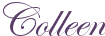
I lost my Save It / Pin It buttons that would appear on each photo on my blog, when you hover over them with your mouse.
I don't know what I did to delete that, and I'm having trouble getting it back.
HTML is not a language I understand! LOL
Anyone able to help walk me through this?
Thank you!!
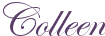
5 comments:
Sorry, I have no clue! Try to google it, that's where I get so many answers!
I'm looking at this in Chrome and I do see the button, so maybe you fixed it or it's specific to your computer/browser. I'd have to Google it. Sorry!
Hey Colleen, try this one, it might help. Just don't forget to back up your blogger template before you make any changes:
https://www.digitalkonline.com/blog/how-to-add-a-pinterest-hover-button-to-your-blogger-images/
Happy Autumn!
Oops...I agree with Leslie. For me the Pinterest hover button appears on your images in Chrome. Guess I should have checked that first before leaving my previous comment.
It is showing for me too!
Post a Comment